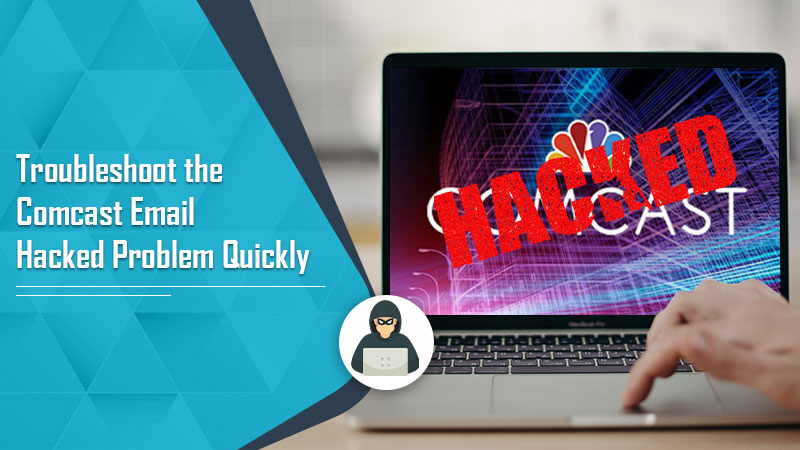A Comcast email account is a good way to carry out your personal email communication easily. However, you must watch out for its security. Although the Comcast email service does its best to make email accounts secure, you cannot consider it entirely immune from hacking attempts. If you find your Comcast email hacked, it directly implies that your confidential information is under threat. Anyone can use it to their advantage. To make matters worse, people generally have no idea how to gain control of their accounts. But this article will get you rid of all your doubts about it. You will find the exact procedure to follow in the instance of a compromised Comcast email account.
Table of Contents
Comcast Email Hacked – Signs Of A Compromised Account
Although hackers keep everything hidden, there are some ways by which you can know about the hacking attempt. Here are the clues and signs you should watch out for.
- Review the latest activities of your account. If you find any unfamiliar IP addresses in them, become cautious.
- Any change in the recovery information of your Comcast account indicates that it’s been hacked.
- Are there any emails in the ‘Sent’ folder that you are sure you haven’t sent? It’s a warning sign of a hacking attempt.
- Do you find any unfamiliar emails in your inbox? It is another indicator of the Comcast email breach.
Steps To Recover Hacked Comcast Email
Your specific steps to restore your Comcast account depend on the extent of changes made by the hacker. Here are the different ways to recover your account as per the extent of changes made.
1. Modify Your Password
Many times, hackers do not change the password while hacking. They simply use the account to access your information. If your credentials haven’t been modified, consider yourself fortunate. You have a good possibility of recovering your account immediately. But to do so, you just need to alter the existing email account password.
Head over to the official page of Comcast email services and hit the ‘Forgot Password’ link. Tap it, and you are ready to change the password. While typing the new password, make it strong and tough to crack. Use complex phrases and distinct word combinations.
After you reset the password, check for the following:
- Look for new email accounts by viewing the registered users in your Xfinity My Account.
- Review email for any third-party accounts, such as Amazon and PayPal.
- Check forwarding or filter configurations.
- Check the Wi-Fi devices that are registered, but you haven’t authorized them. If you find any, remove or eliminate them.
2. Enroll In A 2-Step Verification Process
Apart from your email password, you should also enable 2-step verification. It’s a good security measure that safeguards online access to your account and Xfinity apps. This is because it demands a verification code apart from your email ID and password to sign in.
Use these steps to enroll in this kind of verification.
- Login to your account with your credentials.
- Go to the ‘Settings‘ area and choose ‘Xfinity ID & Password.’
- At the right end, you will find the option, ‘2-step verification.’
- Tap’ Edit.’
- Now, toggle the button for 2-step verification ‘On.’
- You will find a confirmation message on your verified mobile phone number.
- Now, whenever you sign into your Comcast account, you’ll be prompted to type in a verification code. This code will be texted to your mobile number.
3. Change The Answers To The Security Questions
You must update the answers to security queries if you find your Comcast email account hacked. To prevent the risk of a breach in the future, it’s important to update your recovery data. So, if you’ve set security questions, you must now change them. It’s because once your account has been compromised, the hackers are familiar with the answers to your security questions. They can use it to take charge of your account again.
4. Scan Your Entire System
Once a real hacking attempt has been made, your entire PC can be at risk of a malware infection. So, it is imperative to update your device’s security program. After that, perform a scan of your entire system. It will check for any active malware.
It would help if you also don’t forget to run regular security scans of your PC in the future. It’s because hackers use advanced software to get the security data from your device. If the scan detects a virus, it’s better to change the password of your Comcast email account to be on the safer side.
5. Alter The Backup Mail
When you find your Comcast email hacked, you must not forget about your backup email address. Hackers can send the password to the email address through it and take charge of your account again. You must modify this email ID also.
Besides the backup email address, you must also alter the password of related services. If you have accessed other services using your email address, you must change the passwords of these linked accounts. This step will guard you against future hacking instances.
Some Account Security Tips To Prevent Future Hacking Attempts
In order to secure your devices and confidential data, you must keep in mind certain internet security tips. Implement these tips.
- Don’t click every link and attachment in your emails. Internet scammers use phishing methods to entice people to share their confidential information. The only way to guard yourself against phishing is by carefully considering different links and attachments. Click only on the ones you feel are suitable.
- Make a strong password. Your password should never be so simple that the hacker can guess it. Making longer passwords with a mix of lowercase and upper-case letters is always recommended.
- Employ multi-factor authentication. Multi-factor authentication functions by requiring the user to log in with more than a single set of credentials. It is best to turn it on if an app or website provides it. You can turn on the 2-step verification offered by Xfinity.
Final Thoughts
Hacking has become a common problem with almost every email service. If you find your Comcast email hacked, you must take steps to change your password and run a malware scan. If you need more support with the issue, consult expert Support For Emails services.